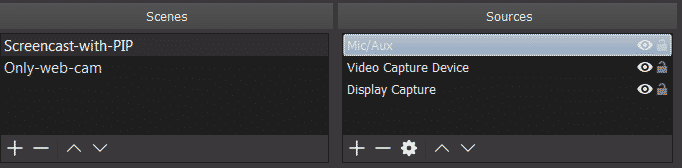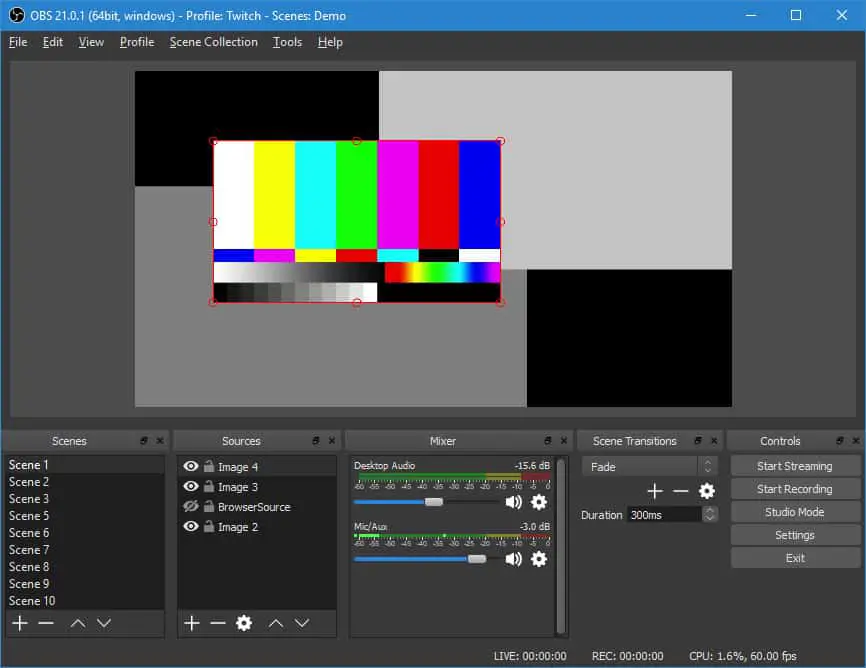Open Broadcaster Software (OBS) is a free and open-source software suite for recording and live streaming. It’s hands down the best free screen recording software I have come across.
You might be looking for a screen recording software for your YouTube videos where you can easily record high-quality video without any limitations and something you can get started with easily and for free.
I was looking myself for exactly that some time ago and a fellow YouTuber recommended me OBS Studio. First chance I had I had a look at it and I was super impressed. The web page looked welcoming and the project looked active enough. It was easy to find information on how to use the software.
Is OBS Studio really free and Open Source
Yes OBS is free and open source. OBS Studio is published under the GNU General Public License, version 2. The source code can be found on GitHub under the
Which Platforms does OBS Studio support
Open Broadcaster Software (OBS) is a free and open-source streaming and recording program maintained by the OBS Project with support for Windows, Mac, and Linux.
How to get Started With OBS Studio to record video
Installation
- Download the installer for your platform on the OBS project web page.
- Install
- You can follow the quick start guide to get setup basic
settigns with the auto-configuration Wizard
My Recommended Settings
Under Output-Recording choose:
- Recording path suitable for your environment
- Recording format: MP4
- Encoder: H.264
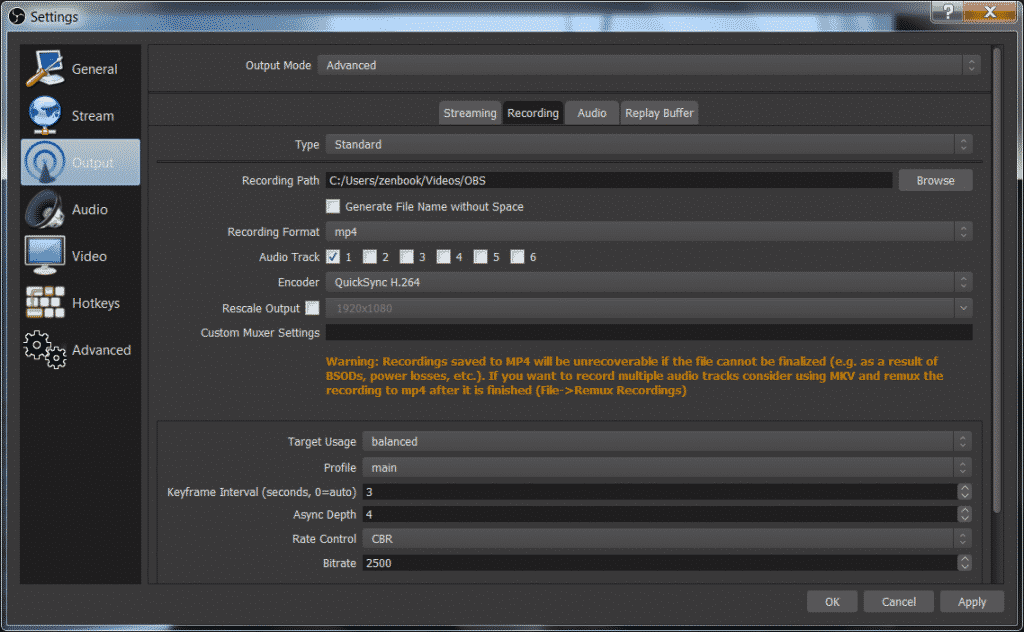
Under Audio you can set the Sample Rate to match your microphone and make sure you have the correct device selected.
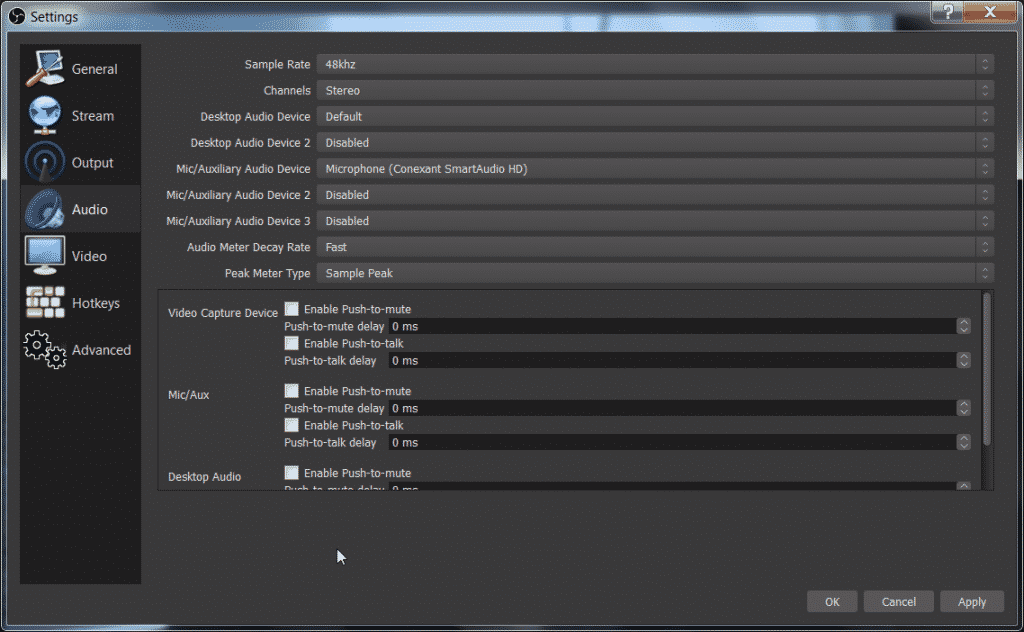
Under Video:
- choose 1920×1080 in order to record in 1080p
- Downscale Filter: Lanczos
- FPS Value: 60 (You are fine with 30 if you want to save some space)
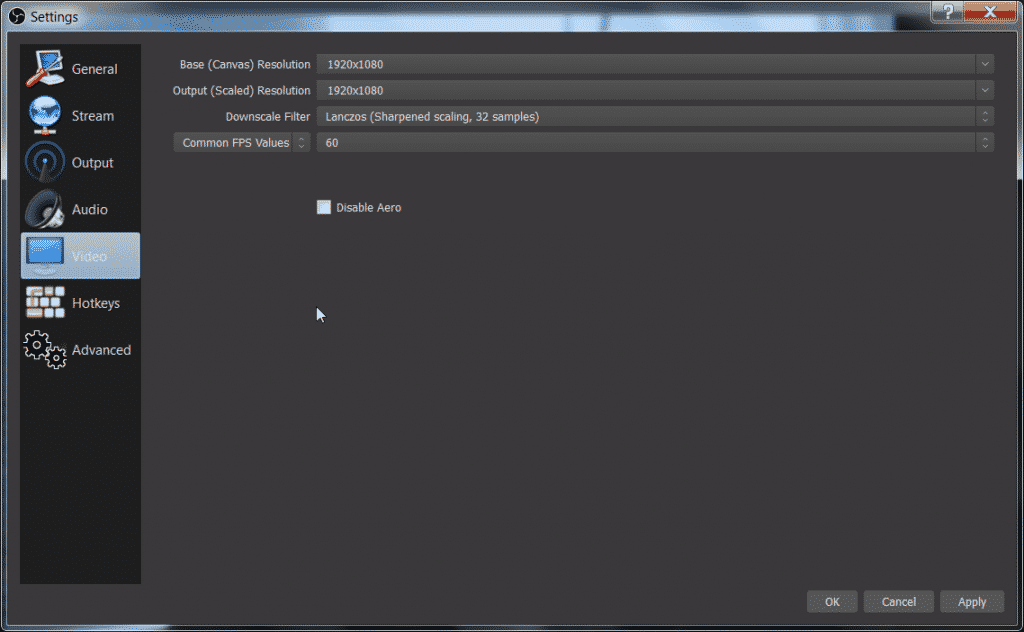
You can see my Hotkeys below. Just makes it easier to start and stop recording. Also the Scene changes are handy.
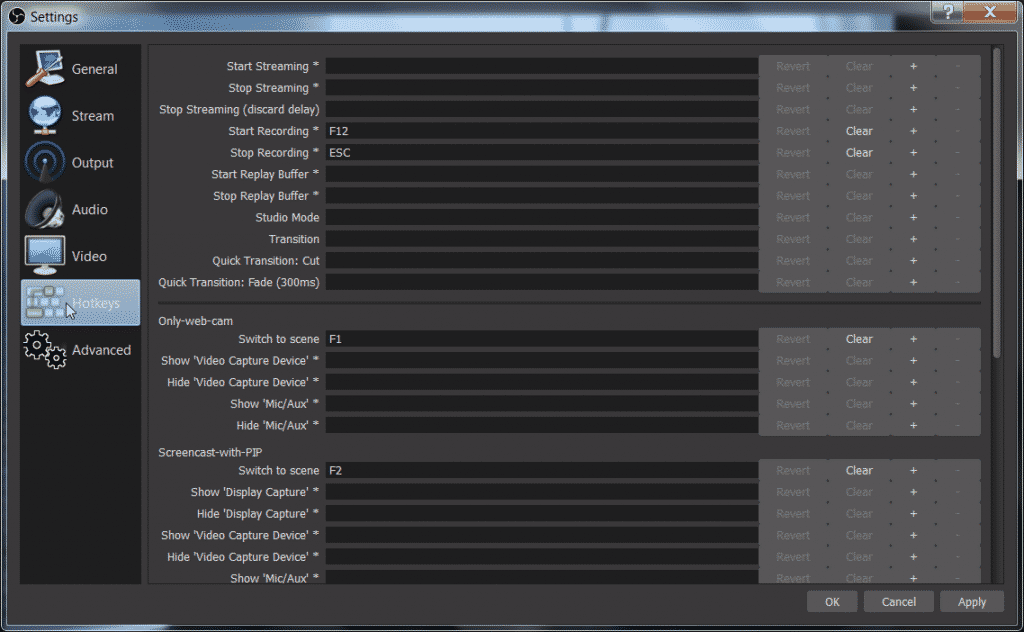
You can set the priority to Above normal and check the Video settings.
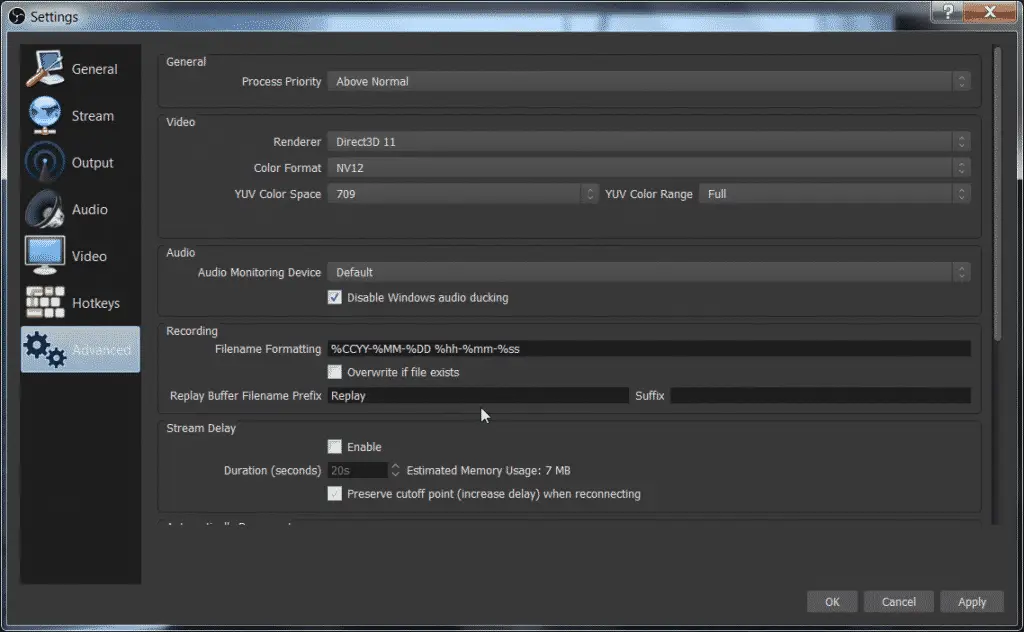
Add the Source you want to record. For a screencast with commentary you will need the Mic and the Display capture. I also like to add Video capture for getting an image off my web cam so that I can record with picture in picture (PIP).
You can also add scenes if you like to for example start with Only web cam and then jump to screencast with PIP. You could also add one for just screen recording without the small web cam image in the corner.