This video covers the easiest way of getting started with the dcm4chee DICOM Archive 5 light VNA by installing the minimum set of services using docker compose on Windows 11 and using Docker Desktop
Link to the installation instructions: https://github.com/dcm4che/dcm4chee-arc-light/wiki/Run-minimum-set-of-archive-services-on-a-single-host
Below you can find the modified docker-compose.yml for windows 11 environment
version: "3"
services:
ldap:
image: dcm4che/slapd-dcm4chee:2.6.7-33.0
logging:
driver: json-file
options:
max-size: "10m"
ports:
- "389:389"
environment:
STORAGE_DIR: /storage/fs1
volumes:
- C:/dcm4chee/dcm4chee-arc/ldap:/var/lib/openldap/openldap-data
- C:/dcm4chee/dcm4chee-arc/slapd.d:/etc/openldap/slapd.d
db:
image: dcm4che/postgres-dcm4chee:16.4-33
logging:
driver: json-file
options:
max-size: "10m"
ports:
- "5432:5432"
environment:
POSTGRES_DB: pacsdb
POSTGRES_USER: pacs
POSTGRES_PASSWORD: pacs
volumes:
# Remove /etc/localtime and /etc/timezone mounts for Windows
- C:/dcm4chee/dcm4chee-arc/db:/var/lib/postgresql/data
arc:
image: dcm4che/dcm4chee-arc-psql:5.33.0
logging:
driver: json-file
options:
max-size: "10m"
ports:
- "8080:8080"
- "8443:8443"
- "9990:9990"
- "9993:9993"
- "11112:11112"
- "2762:2762"
- "2575:2575"
- "12575:12575"
environment:
POSTGRES_DB: pacsdb
POSTGRES_USER: pacs
POSTGRES_PASSWORD: pacs
WILDFLY_CHOWN: /storage
WILDFLY_WAIT_FOR: ldap:389 db:5432
depends_on:
- ldap
- db
volumes:
# Remove /etc/localtime and /etc/timezone mounts for Windows
- C:/dcm4chee/dcm4chee-arc/wildfly:/opt/wildfly/standalone
- C:/dcm4chee/dcm4chee-arc/storage:/storage

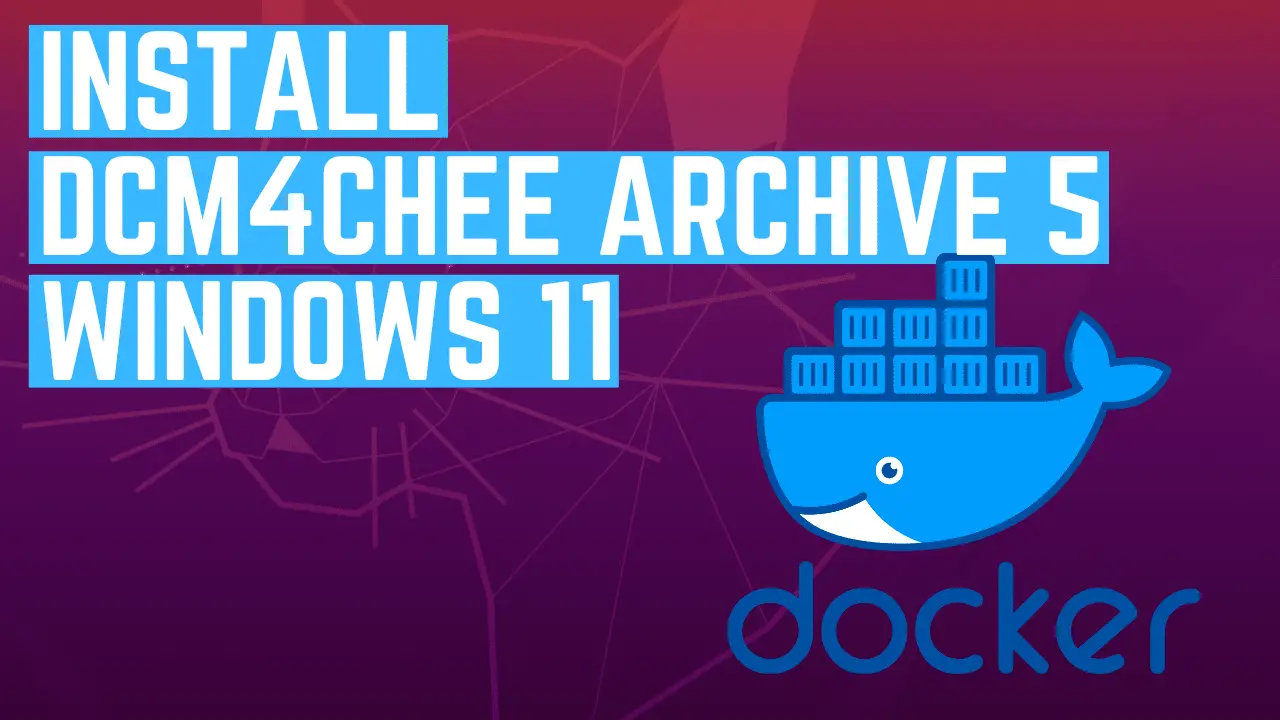
Start the discussion at community.openintegrator.com